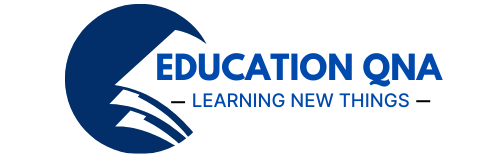TAFCOP Portal: tafcop.dgtelecom.gov.in Login | How to Use TAFCOP Portal | Track SIM Card Connection
The login process has been started by the Department of Telecommunications (DoT).
Tafcop DG is a Telecommunications developed by the Indian Government (DoT).
You can Register on this portal with your mobile number & OTP, you can track SIM Card Connections that are linked to your aadhar card.
This article will help, how to check mobile numbers connected with aadhaar card on the central government’s TAF-COP Portal.
Table of Contents
What is TAFCOP
TAFCOP means Telecom Analytics for Fraud Management and Consumer Protection.
The TAFCOP Portal is launched by the Government of INDIA to help consumers.
We can easily check how many mobile numbers are working on our name and we can also take any necessary action for regularizing their additional mobile connections if any (other numbers are registered you can take action).
However, this has become a threat to your identity as well.
As you submit the aadhar card details for any purpose, whether it is for a Wi-Fi connection / any other reason.
There is a slight/small chance that it might get misused.
There are plenty of fraudsters who can issue multiple SIMs in your name using your aadhar details.
Also, check out
How to Apply for SBI e-Mudra Loan
How to Create SSP Scholarship Account 2023
How to Use TAFCOP Portal – Details

| Name of Portal | Tafcop Consumer Portal |
| Started By | The Government Of India |
| Official Launched By | Telecom Analytics For Fraud Management and Consumer Protection |
| Used For | Checking Mobile Numbers which is registered on your name |
| Mode | Online |
| Used By | All Indian Citizens |
| Registration | Not Available |
| Official Website | tafcop.dgtelecom.gov.in |
How to Use TAFCOP Portal – Mobile Connections
- Go to the TAFCOP Portal Link
- Enter your Mobile Number
- Verify OTP
- Check the n0 of mobile connections working in your name